How to quickly clean up your online presence when job/internship seeking was originally published on College Recruiter.
We all know there’s a lot of preparation that goes into a job interview. You spend a lot of time creating the perfect resume. Then you research the company you’re applying to and rehearse your answers to commonly-asked interview questions. Not to mention the time you spend searching for that flawless outfit. You know, the one that is professional enough, but maybe not too conventional because it doesn’t quite feel like you.
And then…all of this hard work gets undone with a simple online search.
The truth is, in this age of social media and digital footprints, you should pay special attention to your online presence. Your online reputation is an important part of your personality, especially so if you are looking for a job or internship.
So, before you start applying for your next job, make sure your social media profiles are in order. Here’s what you should do.
First, Google Yourself
Simply type your name into Google and see what comes up. There may be nothing, or there may be quite a bit depending on how active you are online. Go through the results and see if there’s anything you’d prefer an employer not to find.
This will give you a good idea of what needs to be changed and/or removed.
Here’s a little tip: Use a private window or incognito mode option so that results are not customized because of your location or search habits.
Keep Professional Accounts Public
If you think disappearing from the web or going super-private on all your profiles is a good idea, think twice. Having no online presence isn’t a good sign to hiring managers, as it could be seen as somewhat suspicious.
On the other hand, showing that you are “fluent” in social media can look good. After all, being tech savvy, albeit this being a small part of it, is a desirable skill to have on a resume.
What you should do instead is separate professional accounts like LinkedIn, Facebook, Instagram, Twitter (depending on your niche) and keep them public so they are easily searchable. Keep your content focused on what you can offer in your field and what accomplishments you want to highlight. Share news about your industry, upcoming conferences or work events you’re attending, and other business updates.
The rest of the accounts (the ones for private use) you can set to private and make sure they are visible only for the people you choose. Most social media platforms have options that will allow you to restrict who can see your posts, so it’s a great idea to take advantage of these options.
Just remember that setting your accounts to private won’t completely protect you. Internet content lasts forever, and embarrassing posts and photos have that nasty habit of falling into the wrong hands.
Delete Embarrassing and Offensive Posts
Even if your accounts are set to private, it’s a good idea to review your post history on all of your accounts and hide or delete any content that’s particularly embarrassing. This might be the most important step to take when cleaning up your social media profiles.
We all have lapses in judgment. Sometimes a post seems like a good idea at the time, but years later can appear to be in bad taste. Look for anything that might be deemed offensive, overly negative, or will portray you in a bad light.
It doesn’t all have to be rainbows and butterflies, just avoid delving into controversial topics or pointless arguments online.
Here’s another tip: Pay special attention to your Twitter account. While tweets may be short, they sure are powerful. Make sure that your tweets can’t be interpreted as ignorant, mean, or in any way offensive. Unless such content is deleted, no matter how long ago you posted it, the exchanges will still be floating around.
Add the Right Photos
No need to get a professional headshot, but do make sure that your profile and cover photos are professional and easily visible (and actually have one, none of that Twitter egg nonsense). After all, your photo is literally the first thing hiring managers see when they find you online.
Also, make sure you use the same photo (and social media handle) everywhere so the person who is investigating your online persona knows it is you for sure.
Manage Your Social Media Content Moving Forward
It’s a good practice to always be careful about what you share online, whether you’re posting on a public profile or a private one. And, remember, it’s completely fine to share updates of your life. Doesn’t matter if it’s on your business profile or a personal one. After all, people you work with want to know more about you or what you do in your spare time. What TV shows you watch, which music you listen to, stuff like that. Just use your common sense.
If you’re unsure whether a particular post might negatively impact your reputation, save it as a draft and come back to it later when you’re in a different state of mind.
Consider Creating A Professional Website/An Online Portfolio
Finally, creating a personal website can help you highlight your achievements, experience, and career goals. In other words, by creating your website or a portfolio you create your online home.
This way you can be somewhat in control of what people will find when they search for you. And more importantly, you get to show all parts of yourself, or at least the ones you really want to.
It is an opportunity to highlight all the vital information, give a little intro to who you are and what you are capable of.
One last tip: Show your best work, write a good call to action and register a catchy domain name for an added effect. Maybe something personal and unique. Like .ME. : )
Key takeaway
Cleaning up your online presence is a critical step for making a great impression on employers and positioning yourself as someone who is aware of their personal brand, and knows how to use online profiles to their advantage. So, what are you waiting for? Google yourself and take control of your online reputation now.
—Sanja Gardašević is the brand consultant for Domain.ME, the international tech company that operates the internet domain “.ME”, and encourages students to place emphasis on ways they can stand out in the recruitment process by focusing on their online presence